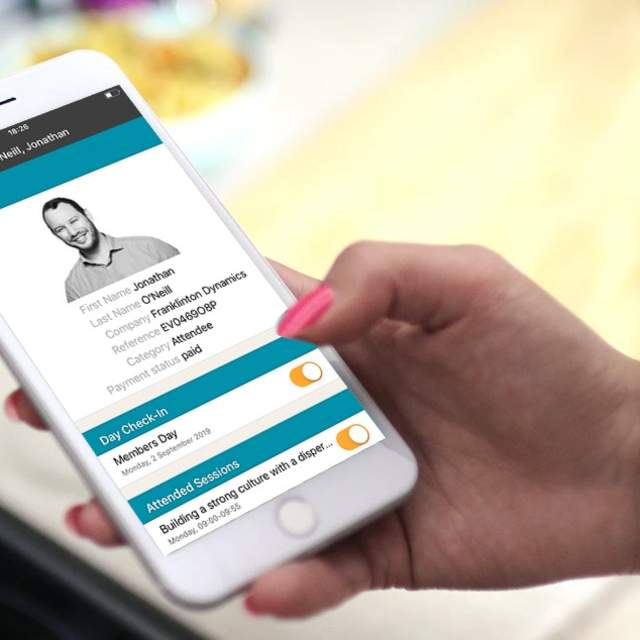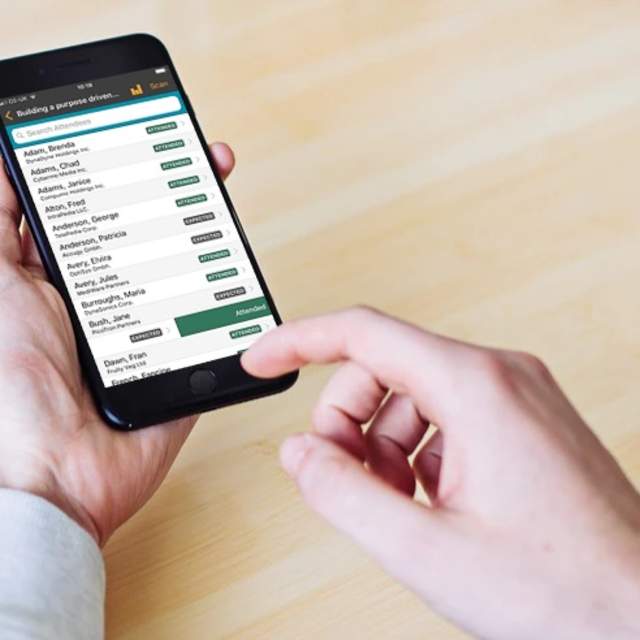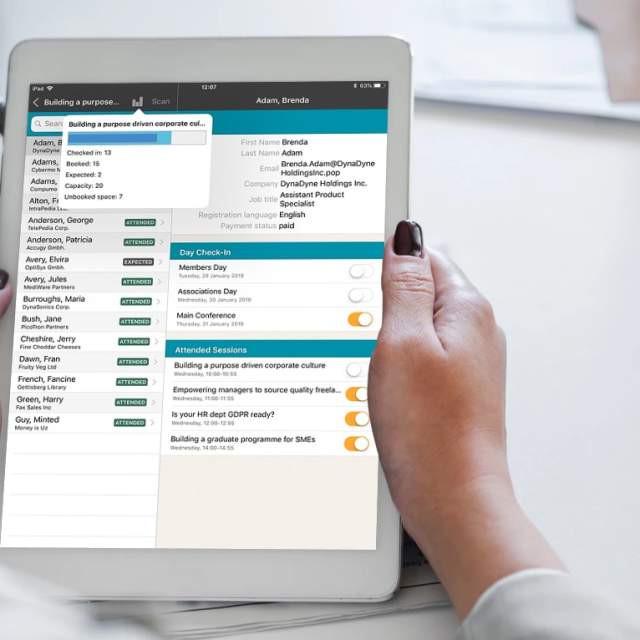On-site staff can use the app on their iPhones/iPads to mark off attendees on their registration lists using easy-to-navigate search tools and an integrated barcode scanner. Seamless integration with the Eventsforce Event Management platform also helps with on-site management by providing real-time insight on registrations, attendance and room capacity on the day of your event.
Download brochureKeep track of your events and sessions
Whether you’re running a partner event, stakeholder meeting, or an awards ceremony, your team can rely on Eventsforce every step of the way
- Capture accurate attendance data
- Choose the events, days and sessions you want to track
- Use easy search tools for quick navigation of registration lists
- Speed up the session check-in processes with integrated barcode and QR scanner
- Verify attendees by photo, name, category and reference number
- Automatic checks on attendee payment status
- Real-time overview on registrations, attendance and room capacity
How does it work?
Eventsforce Attendance
Eventsforce Attendance is an easy-to-use online tool that will speed up your attendance recording and gives your attendees a great start to your events. Simply download the Eventsforce app from the Apple iOS app store, click on the icon and choose the events, dates and sessions you want to record attendance for. The app will then automatically pull up the most-up-date attendee registration lists from your Eventsforce event management system using our secure API.
Attendance Recording and On-Site Management
Eventsforce Attendance is a mobile app that helps event planners better manage their attendance recording and keep track of attendance at events and sessions
What are the benefits?
Offer your attendees a quick and easy way to check-in to events and sessions using the Eventsforce Attendance mobile app. Say goodbye to desks and laptops and use iPhones/iPads to quickly mark off attendees on registration lists with easy-to-navigate search and swipe tools and an integrated barcode/QR code scanner.
Make informative decisions by having access to important real-time attendee information – from their category (VIP, speaker, attendee) and payment status to whether or not they have attended a session. Knowing exactly who is at your event can also help with managing CPD accreditation and issuing certificates of attendance.
The app is fully integrated with your event’s registration solution, which means any new registration data is automatically updated in the app – even your walk-ins. This ensures your staff recording attendance outside session rooms have access to the latest registration lists at all times.
Automatic updates between the app and your registration system ensures that you have access to important information at the touch of a button – regardless of where you are at the event. So, you’ll no longer need to waste any time logging into your back-end systems on-site to see if an attendee has made his payments or has access to VIP privileges.
Full integration with your registration system means all your data is stored securely in one place – eliminating the need for data transfers from other attendance-recording tools like barcode scanners. You no longer need to use paper lists too which significantly cuts down the risk of valuable attendee data getting into the wrong hands. You can also use the app to control which of your on-site staff has access to attendee data on the day of your event.
Use the app to get up-to-date insight on how your event or sessions are doing in terms of registrations, attendance and room capacity. Use the app to get better understanding on key performance metrics, including registrations vs. actual attendance, no shows, as well as which of your sessions were most popular.
Related resources
See AllGet started with Eventsforce today
Whether hybrid, virtual or in-person, see how Eventsforce is the right solution to help you meet all your event objectives.
Book a demo