Event Registration: 7 Tips to Successful Form Design
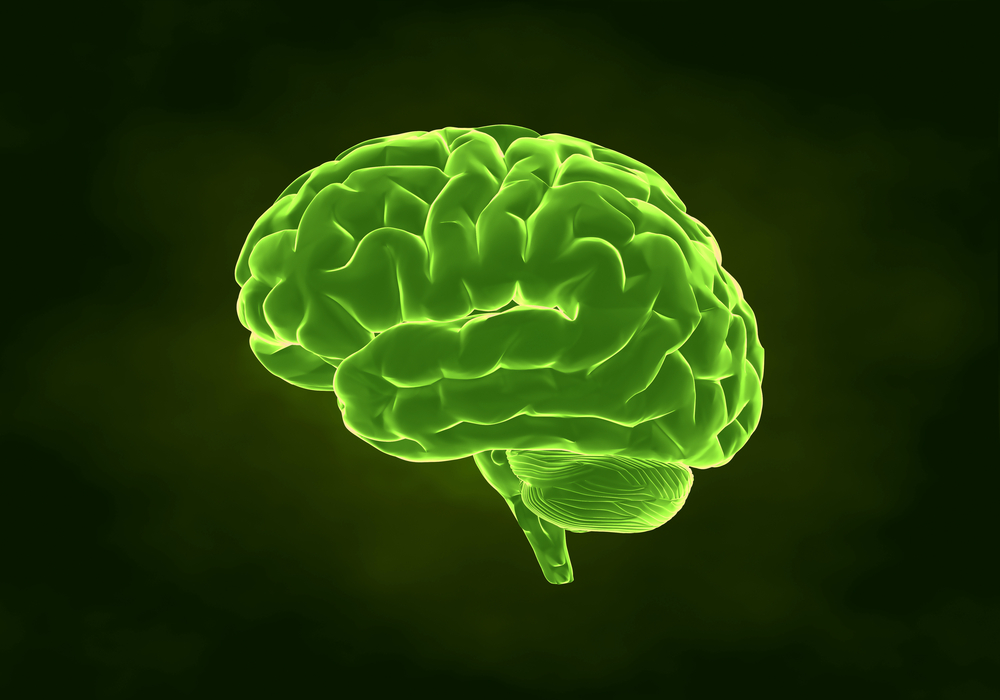 Consider for a moment just how much time you spend convincing and persuading people to even register for an event. You should be putting just as much time and consideration into the design of your registration forms as you put into the process of getting clients to the registration page.
Consider for a moment just how much time you spend convincing and persuading people to even register for an event. You should be putting just as much time and consideration into the design of your registration forms as you put into the process of getting clients to the registration page.
Understanding the psychology behind form design can help to significantly impact successful data collection, speed the registration process, and improve the overall experience for each user. Good form design will get you exactly the data you need quickly and without confusing or taking too much time from your attendees.
It’s All About Preventing ‘Form Fatigue’
When considering data collection, you’re facing two problems: you need specific information from the attendee and your attendee wants to complete the form with as little work as possible. In other words, you’re trying to gather as much data as you can while simultaneously trying to reduce the chances of attendees getting ‘form fatigue’ while completing registration.
‘Form Fatigue’ is a term for what happens when a person determines that the energy cost of filling out a form is not worth the benefit of completing the form. This is what often happens when a potential attendee begins registration but doesn’t complete it. Here are a few event registration tips to keep that from happening…
#1 – Ask only for what you need
Your user will quickly become discouraged if the moment they click on “Register” a long page with field after field appears before them. Simplification should be your main goal when it comes to your registration forms. Don’t ask for the same information twice (i.e. “Confirm your password”) and ask only for the data that you absolutely need. That extra data may be valuable for future upsells, but is it really worth potentially losing the attendee before they even register? If you want to ask for more data later, do it once the attendee has already registered.
#2 – Be Clear & Unambiguous
Make sure that the labels you apply to your form fields are clear and unambiguous. You can cut down on the amount of cognitive work a user has to do by providing clear labels and simple questions. You don’t want attendees to have to think any more than they have to. Remember that people have limits and aren’t good at multi-tasking. By asking complex questions, you’re potentially creating a situation where the user has to not only answer the questions but they also have to do the work of interpreting them.
#3 – Utilize Gestalt Principles
Gestalt principles describe the way that our brains tend to assume that items that are grouped together must be related to one another. Placing specific question fields together (such as Name and Username information; credit card information; and company information) in their own specific groupings can help to make the form feel more organized and easier to scan. This cuts down on the complexity of the form and makes it easy for the attendee to scan it so they can quickly get an idea of what information they’ll need to enter.
#4 – Save Time with Defaults
You can also save the attendee time and frustration by providing defaults that demonstrate how the fields are meant to be completed. For example, if the field label says, “Date of Birth:” then the field itself should have an example of what the user is expected to respond with, “MM/DD/YYYY.” This also limits the potential for errors.
#5 – Make Errors Obvious
Setup your form to validate in real-time as the attendee is filling it out. This way, they don’t have to wait until after clicking “Submit” to find out that they’ve missed a required field or mistyped a date.
#6 – Provide Progressive Disclosure
Psychology has taught us that people want the power to control how much information we see at one time, however, we also want simplicity so we’re not overwhelmed by too much information at once. This is where progressive disclosure comes in. On a more complex form, you can use progressive disclosure to reveal specific form elements only when they are needed and in specific context. For example, if you require a text response when the attendee selects an “Other” option then that text field will only display when “Other” is selected.
 #7 – Take the Time to Test
#7 – Take the Time to Test
One of the greatest errors in form design is a failure to conduct usability testing. Testing your forms can help you to see where ambiguity or errors are most likely to arise. By taking this kind of precaution, you are able to prevent future issues and increase the likelihood that any attendees who use your registration form will actually complete it rather than dropping off and leaving you confused as to why.
Remember that a good registration form will not only get you the data you need, it can also be the start of an overall positive experience for your attendees. If you take the time to understand the psychology of properly designing your forms, it will be like you’re holding the attendee’s hand every step of the way.
For more event registration event tips take a look at the related posts below or get in contact with our friendly team by calling 0207 785 6997.
